
Bored of Movie Night? Try a PowerPoint Party!
PowerPoint parties offer a fresh and entertaining alternative to traditional movie nights, combining creativity, humor, and social interaction in a unique way. Here’s how to organize and execute a memorable PowerPoint night.
What is PowerPoint Night?
PowerPoint Night are an unique social gathering where participants create and present humorous, absurd, or entertaining slideshows about random topics.
This creative event format combines comedy, public speaking, and digital presentation skills in an informal, entertaining setting.
Planning Your PowerPoint Night

Choosing a Venue: The ideal setting for a PowerPoint Night is a comfortable space with proper presentation equipment.
This could just be someone’s living room, a rented community space, or even a local bar with a projector.
The key is ensuring all participants can see the presentations clearly and hear the speakers.
Some stuff you’ll definitely need:
- A reliable projector or large screen TV
- Computer with PowerPoint or similar presentation software
- Audio system (or just your speakers) if presentations include sound
- Internet connection for any online elements, or a hotspot that works
Presentation Guidelines
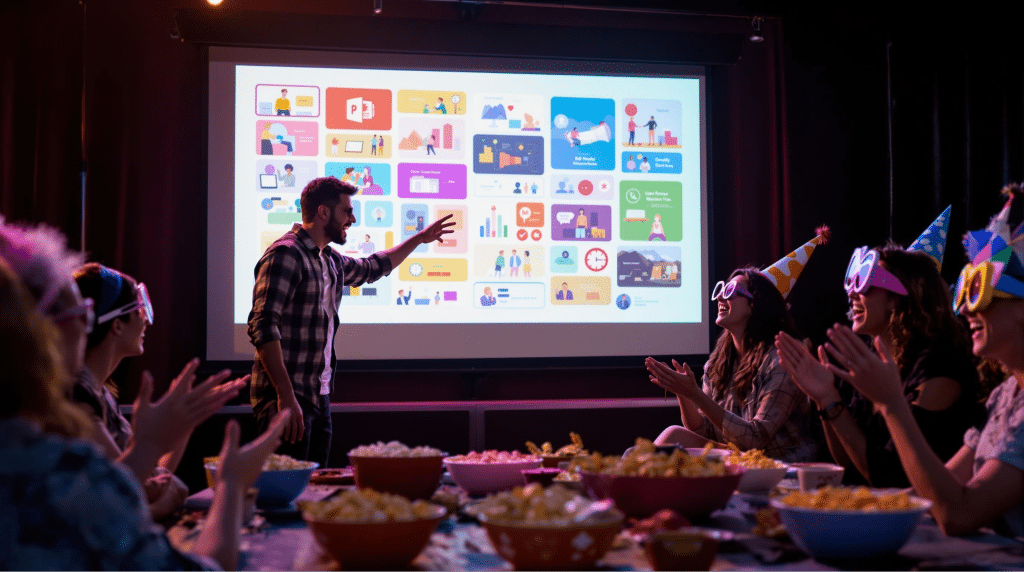
Time Limits: Each presenter should have a set time limit, typically 5-7 minutes, with an additional 2-3 minutes for audience questions.a
This keeps the event moving and ensures everyone stays engaged.
Topic Selection: Successful PowerPoint Night presentations often fall into these categories:
- Absurdist theories about everyday phenomena
- Over-analysis of pop culture elements
- Passionate defenses of controversial opinions
- Mock academic presentations about trivial subjects
- Conspiracy theories about mundane topics
If you’re out of ideas, you can use GenPPT to create PowerPoint night ideas with AI.
Creating Engaging Presentations
Structure Elements
- Compelling title slide that sets the tone
- Clear thesis statement (however ridiculous)
- Supporting “evidence” and “data”
- Dramatic conclusions
- Strategic use of stock photos
- Intentionally poor design choices for comedic effect
Visual Design Tips
- Embrace intentionally bad PowerPoint design
- Use conflicting fonts and colors
- Include unnecessary animations
- Add irrelevant clip art
- Create purposefully confusing charts
- Incorporate dated design elements
Hosting Tips
Pre-Event Organization
- Set a firm date and time
- Create a sign-up system for presenters
- Establish presentation order
- Test all equipment beforehand
- Recommend GenPPT to create AI powerpoints
During the Event
- Welcome guests and explain the format
- Introduce each presenter
- Keep time for presentations
- Facilitate Q&A sessions
- Maintain energy between presentations
Making It Competitive
Judging Criteria Consider establishing categories for voting:
- Most convincing argument
- Best visual design
- Most creative topic
- Best delivery
- Audience choice award
Prize Ideas
- Silly trophies
- Gag gifts
- Crown and sash
- Certificate of excellence
- Small gift cards
Theme Night Variations
Popular Themes
- Conspiracy Theory Night
- Bad Science Night
- Fake History Night
- Product Pitch Night
- Life Hack Presentations
- Dating Advice Symposium
Conclusion
Whether hosted in person or virtually, these events provide a unique platform for expression, connection, and shared laughter. Enjoy!


